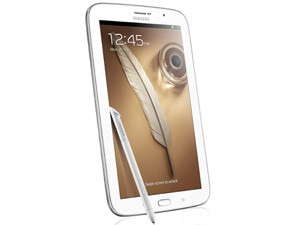
When I reviewed the first Samsung Galaxy Note, I remember loving it but hating its size. I feel the same about the Galaxy Note 8 - while a fun, nifty device, it is just too awkward to handle. It slots somewhere between the Note II smartphone and Note 10.1 tablet, and while it really is awesome, the size is bothering.
Look and feel
Samsung decided to stick with the plastic body seen in previous versions of the Note. While this makes it nice and light (345g), it feels somewhat cheap. That said, it's still pretty, boasting the standard Samsung design of a white border, volume rocker and power button on the right, headphone jack at the top, and home, menu and back buttons at the bottom of the screen. The S Pen fits snugly into a slot at the bottom-right of the device.
But there's still that strange size. The Note 8 is sold only as a tablet in the US, but the South African version incorporates calling capabilities. At 210.8 x 135.9 x 7.95mm, it cannot be operated with one hand and users will look silly holding it up to their ear to take phone calls (I recommended using a Bluetooth headset or similar if you're going to use it as a phone). I also found my wrist got tired while holding the tablet with one hand and operating it with another.
The Note 8's closest competitor is the iPad Mini, which already scores points because it does not have a plastic body. It's also lighter, at 312g, and ever so slightly smaller, at 200 x 134.7 x 7.2mm.
The Note 8 does not have USB slots, losing it points as a computing device, although the tight DropBox integration makes document management somewhat simpler.
Getting started
As with most devices these days, setting up the Note 8 is intuitive and simple. Upon first power-up, users are asked to insert basics like date and time. They are then asked to either sign in or register for a new Samsung account, after which they can link their Gmail and DropBox accounts. This takes about five minutes, provided you already have accounts with these services.
I feel the need to add here that, if you don't have a DropBox account, you might be persuaded to sign up, as the Note 8 comes with 48GB free cloud storage for 24 months. What's more, most of the Note's features are linked to DropBox, making saving, retrieving and editing documents quick and easy.
The device runs Android 4.1.2 (Jelly bean) and the user interface will be familiar to most, allowing for simple personalisation and rearranging of apps and widgets. The home screen can also be customised to suit preferences, for example, opting to have the apps you use most often within easy reach.
Usability and performance
Its 1.6GHz quad-core processor makes the Note 8 a speedy device. Launching and switching between applications is smooth and lag-free.
In summary
Pros: Supports true multi-tasking, S Pen
Cons: No USB support, awkward size, too heavy to operate with one hand
Processor: 1.6GHz quad-core
Display: 8-inch, 1280 x 800, 189ppi
Dimensions: 210.8 x 135.9 x 7.95mm
Weight: 345g
OS: Android 4.1.2 (Jelly bean)
Camera: Rear-facing 5MP; front-facing 1.3MP
Connectivity: Bluetooth, WiFi
Memory: 2GB (RAM), 16/32GB, expandable up to 64GB
Battery: 4 600mAh
Rating: 7/10
Price: From R7 2000
I've already mentioned that it's easy to use, but should now turn to what I believe is one of two selling points for this device. With the Note 8, Samsung has given the S Pen a bit more muscle. In previous Note versions, users were unable to tap the home, back and menu keys with the Pen. They can now. And while I didn't use the S Pen too much for regular computing and browsing, it sure is nifty in the functions it performs.
There's a button on the S Pen that, when pressed and performing certain actions, does some pretty cool stuff. For example, pressing the button and drawing a line from the bottom to the top of the screen will produce a Quick Command Box. From here, users can open any app and, using a few symbols, can e-mail, call or search the Internet, among other functions. So, if I wanted to call Jo, I'd write #Jo, which will automatically launch the phone application and find the correct contact. E-mailing Jo is just as simple when writing @Jo.
Other shortcuts enabled with the S Pen are navigate back (draw
The S Pen also works well with Samsung's AirView feature. In much the same way one would hover a mouse cursor over a tab on a screen to see what its function is, the same result is produced when the S Pen is hovered over tabs or Web links. Obviously, this will not work using touch, as touching a tab or link opens the function or Web site connected to it, rather than providing a preview of the function or link underneath.
While novel, I didn't use the S Pen much, apart from cutting and pasting. All applications and functions work just fine using a finger.
I must add that using the S Pen requires the user to hold the device with one hand and operate the Pen with the other. After a while, it starts to get really heavy in the holding hand and I found my wrists often ached, once even refusing to maintain the grip, resulting in a solid knock to the head when the device fell out my hands. I recommend using it on a desk.
Display, sound quality and camera
The Note's eight-inch screen size is insignificantly smaller than the iPad Mini's 7.9-inch display, but it climbs the features ladder with its higher resolution - 1280 x 800 at 189 pixels per inch (ppi) verses the Mini's 1024 x 768 at 163 ppi.
That said, I wasn't blown away by the Note's resolution. Don't get me wrong, the display is crisp, with bright colours and pleasingly saturation, but I found the edges of text and images slightly fuzzy.
While both the Note 8 and iPad Mini have a 5MP rear-facing camera, the Note's front-facing 1.3MP camera one-ups the Mini's 1.2MP.
Pictures produced by the rear-facing camera are fine, not amazing, but fine. There is also no flash, so it doesn't really support photography in low-light conditions. And this is where that awkward size comes into play again; I feel silly taking photos with a tablet, in much the same way I feel silly using it as a phone - not going to happen.
The Note 8 supports 1080p video playback, which produces good-quality videos. The sound produced by the speakers is not the best quality, at times sounding tinny, but then users are not likely to use it as a boombox, so this will suffice.
Gaming on the Note 8 is fun, thanks to its adequate screen realty. I tried my hand at The Croods and a puzzle game, and it was here that the resolution came into its own. Somehow bright, cartoon-like colours were crisper than the muted tones of, for example, Instagram photos.
Connectivity, storage and battery
The Note 8 supports 3G, WiFi and Bluetooth connectivity.
It comes standard with 2GB RAM and the option of either 16GB or 32GB onboard storage. This is expandable up to 64GB via a microSD card.
The 4 600mAh battery lasted a good day-and-a-half to two days with average use.
Apps and features
Possibly one of the most pleasing aspects of the Note 8 is the apparent dearth of apps when compared to other devices. I like that only the supposedly crucial apps were preloaded onto the device, allowing users to decide for themselves which additional apps they need.
Out of the box, the Note 8's staple diet of apps includes Facebook, YouTube, Gmail, Maps, Opera Mini, Google Plus and Dropbox, as well as Flipboard, S Voice, Paper Artist, Group Play, Polaris Office, Learning Hub, AllShare Play, and my favourite, aNote HD.
aNote HD takes everything we've known about organisers and calendars and flips it on its head. This app combines a calendar, a travel journal, a to-do list, reminders, a shopping list and ideas, and allows users to keep, for example, their study and work notes separate. It syncs with existing calendars to become a digital personal assistant, ensuring users have all the information they need in one place.
I was excited to try out the Smart Remote app, but, frustratingly, could not get it to work. The app doesn't work with only Samsung TVs, but supports a number of different makes and models. It seems simple enough to set up: choose your TV make and model from a list in the app, ensure they are connected to the same network, and Bob's your uncle, it's just supposed to work. It doesn't. The concept is novel though.
AllShare Play allows users to connect to their other Samsung devices on the same network and share content, while Group Play allows users to share content with friends connected to the same WiFi network.
The Note 8's second selling point is its support for true multi-tasking. Not the kind that allows you to switch efficiently between apps; the kind that allows you to access and work from two apps at the same time in split-screen mode. While not all apps are accommodated, the important ones are. To activate this dual view, users simply press and hold the back button, which produces a list of supported apps. There's something to be said for reading e-mails while waiting for a YouTube video to load, or - in my case - writing this article on the left, while having my notes easily at hand on the right, rather than constantly having to flip between documents.
The Note 8 also features Samsung's SmartStay technology, which tracks eye movements and keeps the screen lit while reading. If users look away from the screen, it will revert to screen saver mode. The fun part about this is that, if users look away from the screen while watching a video (not online videos, just normal videos stored on the device), it will pause playback and resume when the user looks at the screen again. The not-so-fun part is that the device has to be held perfectly upright in order for SmartStay to detect eye movements. I found that if I tilted the device ever so slightly, it could not detect my eyes. It also doesn't work so well in low-light conditions.
In a nutshell
I don't really know how to feel about the Samsung Galaxy Note 8, to be honest. If it were smaller, it would be great as a phone; if it were slightly larger and had USB ports, it would be great as a tablet, but I'm not convinced it works as both.
That said, I enjoyed the device, which sets itself apart from other tablets with its S Pen functionality and dual-screen display. It offers everything one would need in a smartphone, but not so much a tablet. But then there's that awkward size, which makes it, well awkward, as a smartphone. Perhaps Samsung should have done in SA what it did in the US: take away the phone functionality and sell it as just a tablet, but add USB support.
Share