So you are looking for a barcode for your CD or DVD that you would like to get on the market. SA Barcodes is here to make this happen for you. We provide unique codes to satisfy all your business needs. The process of acquiring barcodes and beginning to sell your product can be somewhat daunting. This is why we are here to make the process quick and simple.
The process of acquiring a barcode starts when you approach a retailer and come to an arrangement regarding selling your product in their shop. The retailer will then provide you with a product information form. This purpose of this form is to capture your company or bands details as well as your specific barcode number. The retailer will then manually enter this information into their system. After this, whenever your EAN barcode is processed at the till, it will credit your company with the sale. This is no different for when you want to sell your CDs or DVDs.
Even if you are planning on selling your CDs at gigs or send them out as promos, it is still advisable to register for a barcode for these CDs as this conveys professionalism. If you plan on selling your CD or DVD in stores, you will definitely need to apply for a unique barcode for each disc version or type that you produce.
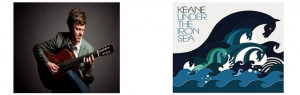
Firstly, you need to decide where your discs are likely to be sold. This is because North America and Europe and the rest of the world have different code systems. America uses the 13 digit EAN type barcode whereas Europe and South Africa use the 12 digit UPC codes.
In South Africa, if you want to sell your CD, you will need to purchase an UPC (Universal Product Code) barcode which will be shown on the back CD cover. This barcode can be put in place in the design process or alternatively, if the cover is already designed, you can stick the barcode label onto the CD case itself.
SA Barcodes is fully equipped to create and register both UPC-A codes as well as EAN Codes. It will also give you a graphic that you can drop into your artwork on your CD or DVD. You can purchase an EAN code whatever format your cd is in, whether it is in a physical format or whether you will be selling it through an online shop. If you buy your barcodes through SA Barcodes, both retail and online shops will happily accept your barcode.
The second thing you need to decide on is the size of your barcode. The standard size for codes on a CD is 25 mm by 37mm. However, this can be reduced to 80% of that size (20mm by 320mm). The bar-codes on CDS and DVDs are often shorter than this as they are often cropped off at the top. However, this is not officially recommended as it may lower the quality of the barcode.

A third factor to consider is which format will be best suited for your needs. There are three main formats to choose from:
1. EPS Format
This layered EPS file is the preferred format for most graphic designers due to its versatility and quality (particularly for resizing).
2. TIFF Format
This format works particularly well for graphic artists who require a transparent background. However, it is not suitable for much resizing.
3. JPEG Format
This is the most common file format. All computers can open this uncompressed, high quality file. On the down side, resizing is not possible.
For your convenience, SA Barcodes provides your code package in all three formats in order to meet your business needs fully. It is here to ensure that your experience in registering barcodes for your CD or DVD is as smooth and effortless as possible so that all you have to worry about it playing good music!
For more information visit its Web site at: http://www.sabarcodes.co.za/buy-barcodes.html
Share
Editorial contacts