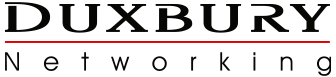South African businesses need fast, reliable connectivity to drive operations and maintain their competitive advantage. The arrival of WiFi 7 (802.11be) heralds a significant milestone in wireless networking. Offering faster speeds, reduced latency and greater efficiency, WiFi 7 will revolutionise how companies connect in 2025 and beyond. Of course, deploying this technology requires careful planning if common mistakes that could undermine its potential are to be avoided.
As a distributor of Netgear solutions, including WiFi 7-enabled devices, Duxbury combines the availability of advanced technologies with deep local knowledge of the unique challenges and requirements of businesses here. Below, I delve into several considerations when deploying WiFi 7 successfully in the country.
WiFi 7 brings multi-gigabit speeds, lower latency and the ability to support a growing number of devices without compromising performance. By operating across three frequency bands (2.4GHz, 5GHz and 6GHz), WiFi 7 enables the best use of available spectrum. This is particularly important in our country where businesses are expanding their use of IOT devices, cloud-based applications and remote working tools.
Common pitfalls
1. Skipping the planning stage: One of the biggest mistakes businesses make is diving into a WiFi 7 upgrade without a proper site survey. WiFi 7’s benefits, such as wider channels and multi-link operation, require precise placement of access points to avoid interference and maximise coverage. In South Africa, where building materials like concrete can disrupt signals, a site survey ensures coverage is optimised for our unique environments.
2. Neglecting wired infrastructure: WiFi 7’s full potential can only be achieved with extensive wired backhaul. High-quality ethernet cabling and multi-gigabit switches are essential to handle the increased bandwidth demands. Many businesses overlook upgrading their wired infrastructure, which can create bottlenecks and limit performance.
3. Misunderstanding WiFi bands and channels: Companies must understand how to leverage WiFi 7’s three frequency bands effectively. For instance, the 6GHz band offers high-speed, low-latency connections, making it ideal for short-range applications like video conferencing. Proper channel management is therefore critical to minimise interference, especially in high-density areas like shopping malls or office parks.
4. Overlooking power requirements: WiFi 7 access points often require POE++ (power over ethernet) to function optimally. Failing to account for these power needs during installation can disrupt deployment, leaving businesses with underperforming systems.
As is the case with other countries, South Africa is dealing with the growing adoption of remote working, smart offices and IOT technology. These make WiFi 7 a timely upgrade. However, unreliable power supply and limited high-speed broadband in remote areas, require businesses to take extra steps:
Plan for power interruptions: Pairing WiFi 7 access points with uninterrupted power supplies (UPS) ensures connectivity during outages. Partner with local experts: Working with a trusted distributor like Duxbury ensures businesses get the right solutions for their specific needs, backed by local expertise.
Best practice considerations
To make the most of WiFi 7 deployments, I recommend the following steps:
Conduct a site survey: Identify potential interference and plan access point placement for the best efficiency.
Upgrade wired infrastructure: Use Cat6A or higher ethernet cables and invest in multi-gigabit switches to handle increased bandwidth.
Leverage centralised management: Tools like Netgear Insight simplify the management of access points, allowing IT teams to monitor and optimise performance remotely.
Educate your team: Ensure employees understand how to use the new network effectively, especially for applications requiring high bandwidth.
WiFi 7 represents an exciting leap forward for local businesses, offering the performance and reliability needed to support modern operations. By avoiding common deployment mistakes and adopting best practices, companies can unlock the full potential of this technology, positioning themselves for success in an increasingly connected world.
For more information on how to benefit from WiFi 7 technology, visit Duxbury Networking at https://www.duxbury.co.za/netgear.
Share
Editorial contacts