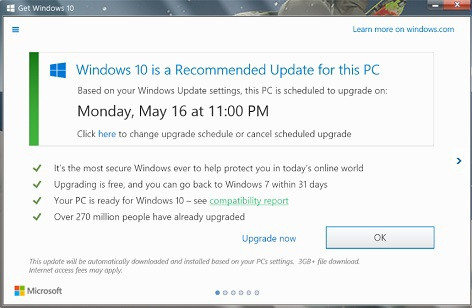
Microsoft is attracting criticism for ensuring users of earlier versions of Windows upgrade to Windows 10, via what some commenters are calling a deceptive trick.
For Windows 7 and Windows 8.1 users, clicking the red "X" button in the top-right corner of the "Get Windows 10" pop-up window gives the go-ahead to the scheduled upgrade, instead of simply closing and ignoring the reminder, as many users have come to expect.
Computerworld's Gregg Keizer called the feature a "deceptive tactic" used to "dupe... users into upgrading", while PCWorld's Brad Chacos deemed it a "nasty trick" that mimics malware tactics.
For users of Microsoft's Windows operating system and the programs that run on it, clicking the "X" in the corner of a dialogue box (such as a software update reminder) or program window has for decades signalled that the user wishes to close the box or program without any further interaction.
The "close" button in the corner of Windows across a variety of operating systems and devices has come to embody the same universal meaning, and inform how users instinctively interact with any digital user interface.
On one of its support pages, Microsoft encourages users to take advantage of their free upgrade to the "best, most secure Windows ever" before the offer expires on 29 July.
Microsoft adds that users can cancel the upgrade by selecting the "click here to change upgrade schedule or cancel scheduled upgrade" option in the upgrade window, and if they do not do this, the upgrade will go ahead at the scheduled date and time specified in said window.
Share